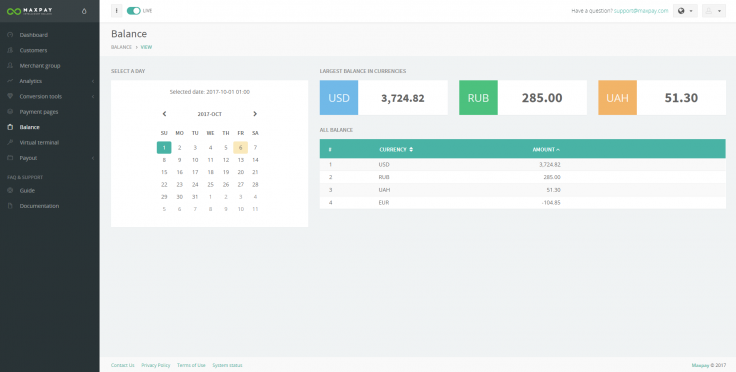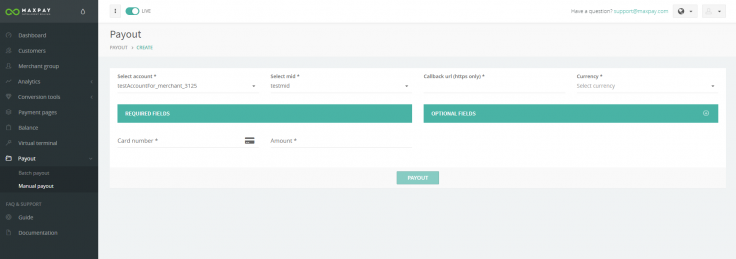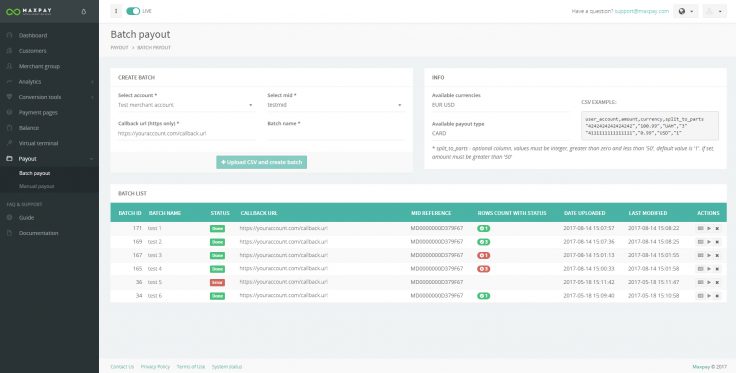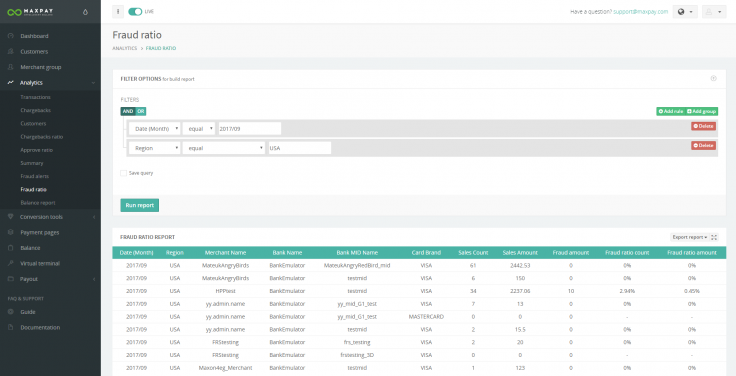Features of the Merchant Portal. Vol.2

We continue our series about the Maxpay Merchant portal to show you the main features and capabilities that can help your online business grow.
- Balance is the Merchant portal function that allows you to see balance status information. The information that is available about balances is:
- On the dashboard as one of the key parameters
- In a side menu toolbar of Merchant Portal with the same name – Balance
- And now as the Telegram messenger
We launched the Telegram bot for Balance, so that the Balance is now omnichannel, and you can receive information about the balance in the Maxpay system in the popular Telegram messenger quickly and conveniently.
In order to start receiving Balance information in Telegram, contact your Account manager.
- About the Payout section:
The Payout section allows you to make payments to your customers in two ways:
- Manual payout for manual or single payments.
- Batch payout for bulk payments to your customer base
In the latest software update, we made improvements to the Payout section. We added the ability to split payments for bulk payments and the ability to preview the downloaded databases for payments to minimize payment errors. In addition, from now, the dashboard displays the amount of customer payments as one of the key parameters in the system.
- Anti-fraud.
One of the main directions in online payments is the effort to detect and prevent fraud. We take a proactive position in this regard and offer several tools for monitoring and reporting fraud or fraudulent transactions.
Here are some of our new Merchant portal anti-fraud features:
- The Fraud alerts/fraud notifications report that is available in the Analytics section. This allows you to display all confirmed fraud notifications for transactions and sources of fraud notifications – Ethoca or banks.
- The Fraud Ratio report shows the ratio between transactions with Fraud and normal ones, which provides early detection of unwanted payment traffic. This is also available in the Analytics section for all merchants.
- The Ethoca alerts API is an API method designed to handle fraud notifications with the help of Ethoca. From now, you can find it in the Documentation for developers.
More information is available at https://maxpay.com/docs/#ethoca-alerts
Stay tuned to find out more about Maxpay and how it can increase your business revenue!